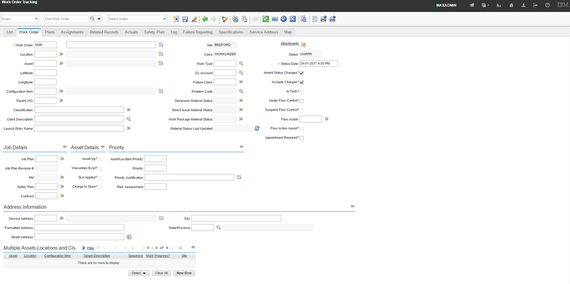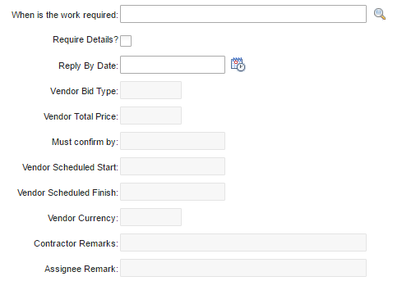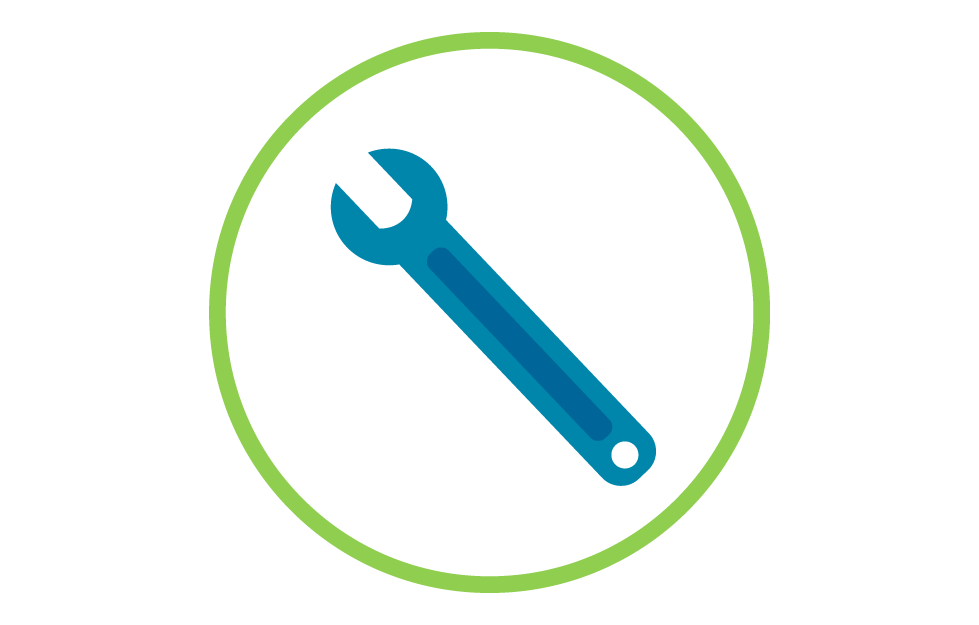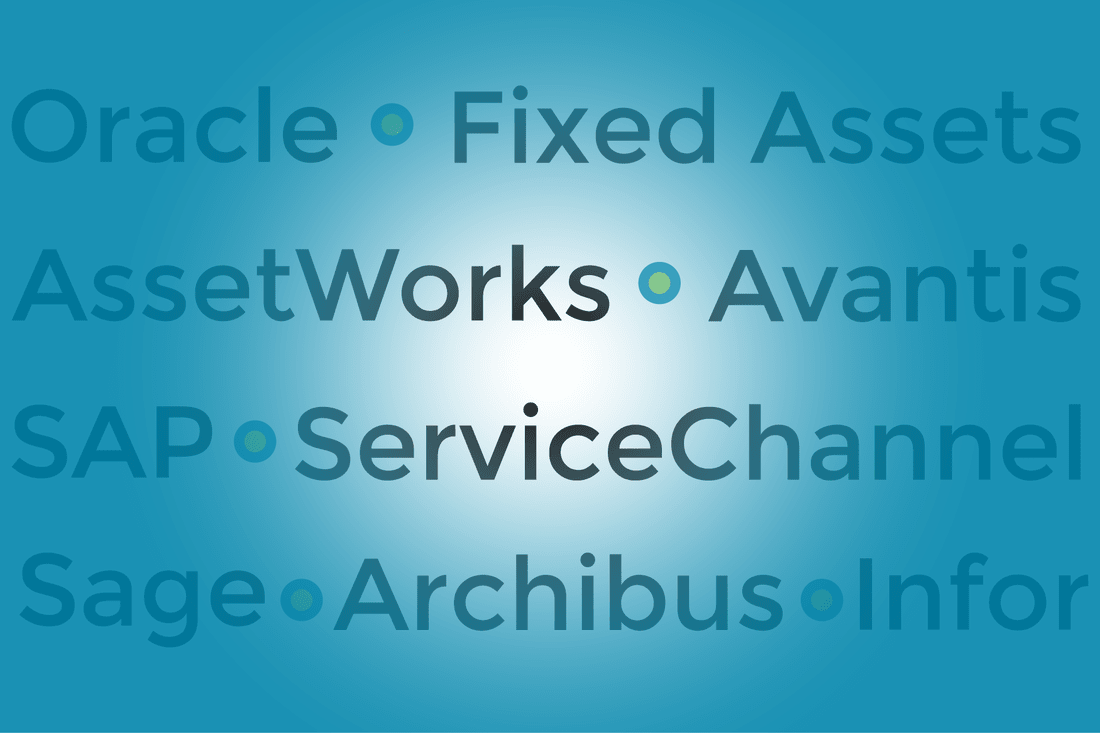Order contractor services right from a work order.Service ordering has never been so easy!
Create a service Work Order in Maximo as you normally would. With The Order Hub, that Work Order becomes the:
...and the vendor completes the Actuals - with your review and approval, of course!
|
More about The Order Hub |
The service work order process with Maximo and The Order Hub
Create the |
Send |
Receive |
Negotiate |
Receive |
|
Follow your standard WO creation and approval processes
|
Change WO status and The Order Hub sends the order to the vendor
|
They can accept your terms, provide a quote, and provide a work breakdown
|
You can accept, reject or respond to their suggested terms in the cloud
|
The contractor can provide you with WO actuals against the record itself
|
Follow your existing work order creation and approval processes
|
The Order Hub is fully integrated with Maximo.
Create your WO in Maximo with a few additional Hub-related fields that tell your vendor what information you need to see in their quote, and when you need their response.
Otherwise, the WO creation and approvals process is no different from what you're doing in Maximo now.
|
Your work order becomes the record for the entire transaction
The combination of Maximo and The Order Hub mean your entire contractor work order transaction can be managed in one document.
Work OrderCreate the WO in Maximo with details of the work required
|
Request for QuoteSend it to the vendor for their quote and additional details
|
Purchase OrderWhen you accept their offer, the WO serves as your PO, too
|
Work Order ActualsThe vendor submits details of all work completed
|
Time SheetThe vendor includes a record of time spent on tasks performed
|
Would you like to see The Order Hub in action?
More P2Insight
Not a Maximo User? |
P2Insight's Maximo Services |
P2Insight Events |