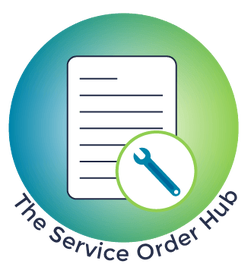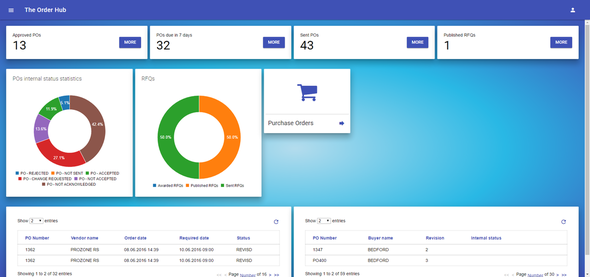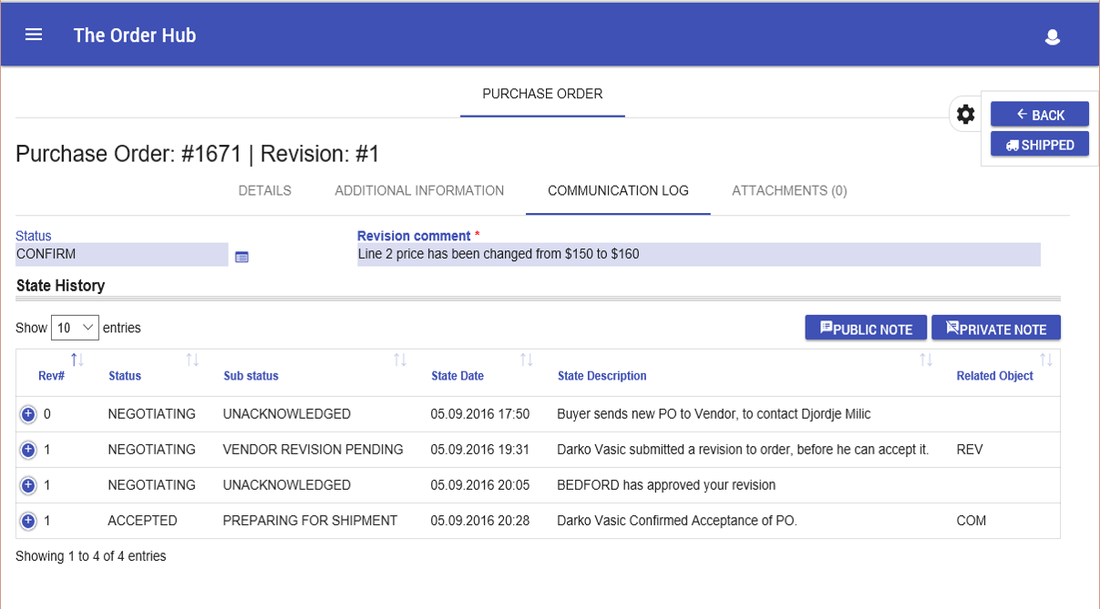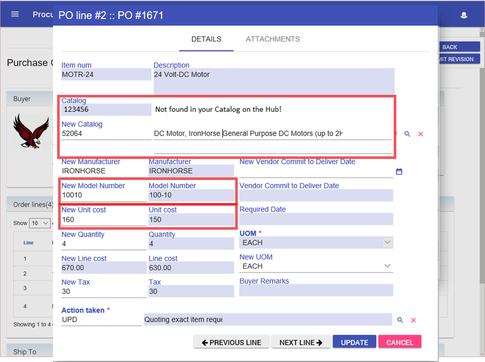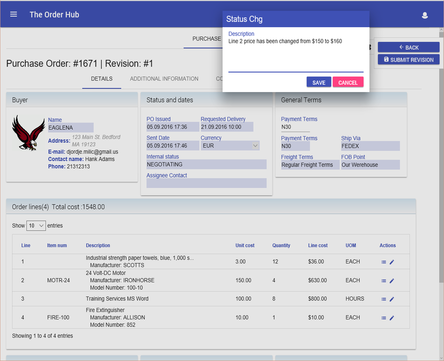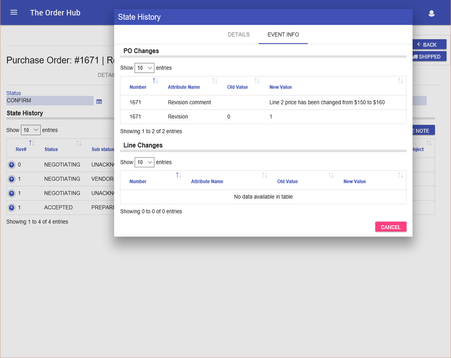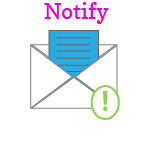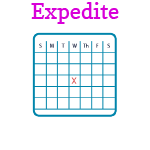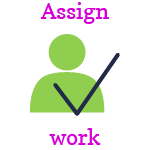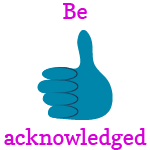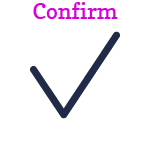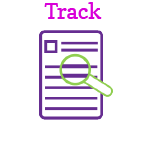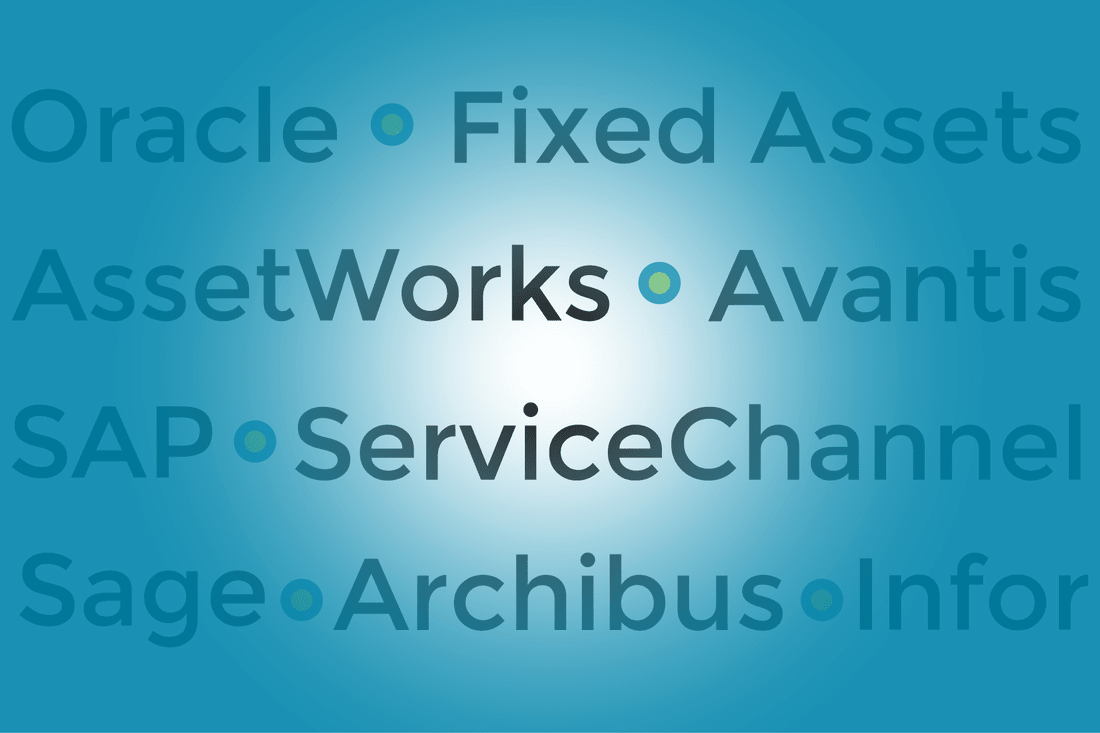The Order Hub lets you work in Maximo to communicate online with the organizations you do business with
Simplifying negotiations, order management, and contractor engagement for MaximoThe Order Hub is fully integrated with Maximo. It allows you to create a Purchase Order or Work Order, transmit it to your 3rd party, and the two of you can negotiate details online - complete with a fully detailed and auditable order history.
And you're not stuck doing all the data entry.
|
The Order Hub is for Material or Service orders,
and Work Order time entry by 3rd parties
Control the External Order Process.
Easier, connected order processing.
Be Acknowledged, Get Order Confirmations.
Take action if your order isn't acknowledged on time.
The Order Hub will notify you when an order is received by the vendor;
and it includes a configurable, rules-based engine that can send auto-reminders to vendors who haven't responded.
and it includes a configurable, rules-based engine that can send auto-reminders to vendors who haven't responded.
Know more about your order from the time you place it. The Order Hub gives you:
Easily Maintain Current and Validated Pricing.
Vendors enter updates and corrections on your orders; The Order Hub syncs them with your purchasing system.
|
Negotiate Quickly.
Vendors can submit corrections, update order details, negotiate pricing, and and propose changes online.
|
Accepted Changes Update Item Information.
Any changes you accept can update part information in The Hub and in your integrated purchasing system.
|
Maintain History of All Corrections and Changes.
Side by side comparison of changes requested by vendor, logged order history, and more.
The vendor does the data entry, and only the changes you approve will be entered into the system as order revisions.
A full history of approved changes is maintained for future reference.
A full history of approved changes is maintained for future reference.
Fully Integrated with IBM Maximo.
Keep following your existing processes in Maximo; use The Order Hub when an order requires more attention.
The fully integrated version of The Order Hub allows you to create records in Maximo and work with them in either application. Combine the two tools to extend your options, for example: invite vendors to participate in RFQs and bidding processes before they exist in Maximo.
The Order Hub extends Maximo beyond Purchase Order approval into Procure-to-Pay (P2P); control your internal procurement process in Maximo, your external procurement process with The Order Hub, and achieve greater efficiencies in supply chain management.
More P2Insight
Not a Maximo User? |
P2Insight's Maximo Services |
P2Insight Events |